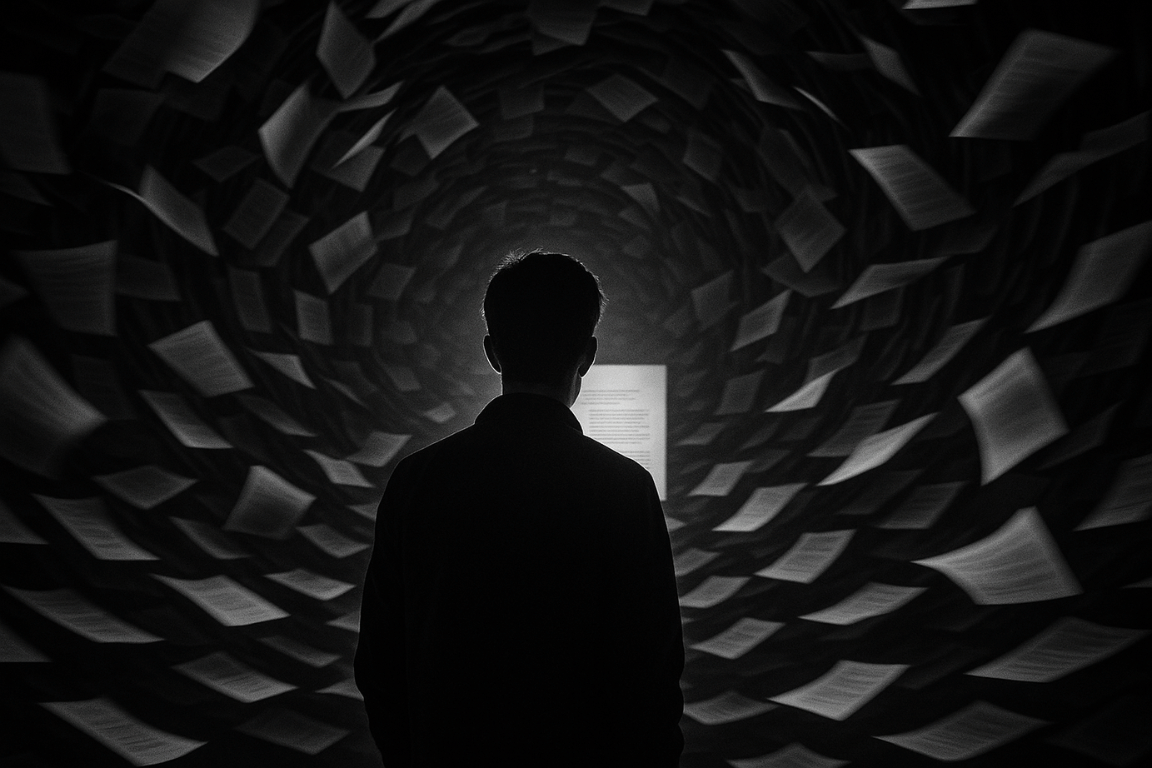Every research student has faced this dilemma: you’re handed a dense, 30-page paper, and you only have 10 minutes to get the gist. The good news? With the right strategy and tools, you can summarize a 30-page research paper in 10 minutes — without sacrificing comprehension.
Here’s how to do it step by step.
1. Start With the Abstract, Conclusion, and Introduction (In That Order)
The abstract gives you the paper’s purpose, methods, and key findings. But it’s often too condensed to show what really matters — that’s why you should next read the conclusion, which often reflects how successful the study was, and what gaps remain.
Only after that, scan the introduction to get the background and rationale. This top-down reading helps you understand the arc of the paper quickly.
2. Skim Section Headings and Subheadings
Don’t dive into the full methodology or results yet. Instead, skim the structure — section titles, subheadings, and figure/table captions. This helps you mentally map the paper and decide where to focus.
🧠 Pro Tip: If you see headings like “Experiment 1” or “Theoretical Model,” you can quickly gauge what kind of research you’re dealing with.
3. Use the First Sentence of Each Paragraph as a Guide
This is one of the most effective scanning techniques. Authors often follow the “topic sentence” model — the first sentence introduces the paragraph’s idea. Reading just these can give you a surprisingly good overview.
If something catches your attention, read that paragraph in full, but otherwise keep moving.
4. Let AI Handle the Heavy Lifting (Smartly)
This is where your 10-minute timeline becomes realistic. Tools like ResearchPal’s Paper Insights allow you to upload the PDF and instantly generate:
- Key insights
- Summary of methodology and results
- Summarized abstract
- Study limitations and dataset info
It also supports prebuilt questions (like “What is the main contribution of this paper?”) and lets you chat with the PDF for clarification.
📌 Try it yourself: Upload a paper to ResearchPal and get a smart summary in seconds — especially useful when scanning multiple papers during literature review.
5. Focus on Visuals: Figures, Tables, and Graphs
Most papers include visuals to present their core findings. Quickly reviewing charts and tables can give you a high-level sense of results and comparisons.
Don’t waste time decoding every axis — just look at trends and outcomes. Authors usually explain figures in the captions or surrounding text.
6. Use the Reference List Strategically
You don’t need to read the references — but scanning them can tell you which foundational works were cited and what prior research the paper is building on.
This gives you a sense of academic context, which can help if you’re trying to place the paper in a larger conversation.
7. Write (or Copy) a Summary Immediately
Once you’ve got the big picture, jot down a 1-paragraph summary. Focus on:
- What was the paper about?
- What did it find?
- Why does it matter?
Alternatively, let ResearchPal’s Summary Generator do this for you, and copy the result to your notes for later reference.
Final Thoughts
You don’t need an hour to understand every research paper. With the right reading strategy — and tools like ResearchPal — you can summarize a 30-page research paper in 10 minutes and move forward with clarity and confidence.
Whether you’re prepping for a literature review, writing a thesis, or just trying to keep up, this time-saving approach will serve you well.
📚 Related Reading
From the ResearchPal Blog
- The Hidden Dangers of Skipping Peer Review (And How AI Can Help)
- The Science of Skimming: How to Read Research Papers Like a Pro
From Around the Web